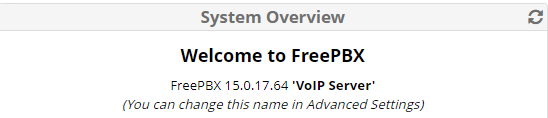It is recommended that the "Strictly Necessary Cookies" are always enabled to ensure that your preferences for cookie settings are retained.
The essential cookies used by a WordPress site include:
- WordPress session cookie (wp-settings-{time}-[UID])
- Login authentication cookie (wordpress_logged_in_[hash])
- Comment author information cookie (comment_author_[hash])
- Comment author email information cookie (comment_author_email_[hash])
- Comment author URL information cookie (comment_author_url_[hash])
Note: The [hash] in the above cookies will vary for each user and session.
Disabling this cookie may result in an inability to save your preferences, resulting in the requirement to re-enable or disable cookies each time you visit our website.
Essential Cookies for a WordPress Site:
- WordPress session cookies
- Login authentication cookies
- Comment author information cookies
- User settings and preferences cookies
- Security-related cookies
- Third-party plugin cookies.